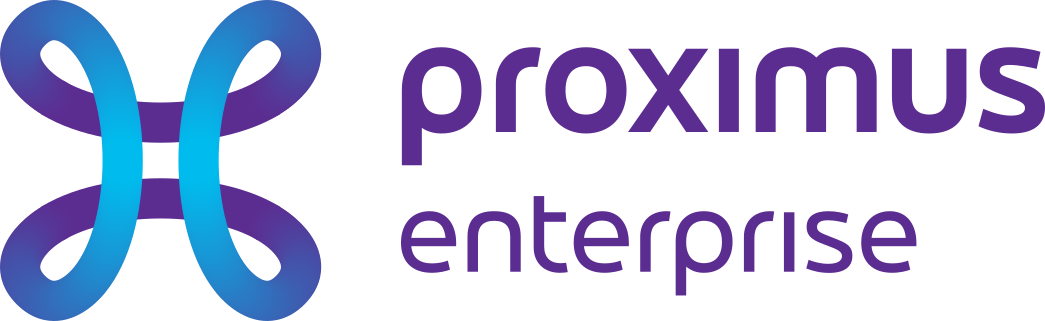Windows 11 – November update

Windows 11 – November update
We are regularly asked whether it is already recommended to upgrade to Windows 11 or not. You can read our advice, at this moment in time, in this article.
Main changes
A new version obviously brings some novelties. Windows 10 dates back to 2012 and as we all know technology has not stood still during this time. Our General Manager Kurt also lists some of the most notable changes for you.
A first and most important ‘change’ is not immediately visible. Windows 11 has stricter hardware requirements than its predecessors. For example, your processor and BIOS must be at least of a certain generation. Especially for devices older than 5 years, this could mean that an upgrade is not possible.
A nice improvement is the neater taskbar, which is now centered on your screen.

The former, rather cluttered, tile overview has made way to useful things such as an overview of your recently opened files, a list of applications for quick access and a bar for searches on your device, as well as online.
Windows 11 also offers better management of your… Windows.

Enhanced Snap Layout and Snap Group features make it easy to manage and resize windows, and keeps apps you need to use at the same time grouped together. Hover your mouse over the maximize button to see layout options, ranging from a side-by-side layout to a four-app grid.
The new OS is also full of aesthetic improvements and clearer accessibility options.

Just like with Apple, many functionalities are taken over from smartphones. Changing basic settings is thus easier and more accessible. One click or tap in the corner of your taskbar opens a control panel that allows you to change settings such as brightness and volume, connectivity and more. Windows apps now also have more aesthetically pleasing curved corners. New sounds and audio prompts are available for blind users, and themes that reduce eye strain have also been added. Handy if you suffer from light sensitivity or to get through your long working days.
Of course there is much more news to discover, such as e.g. compatibility to run (certain) Android apps, but this is not the main purpose of this article.
The advice of K-Force
From Windows 10 to Windows 11
Although the license may be free of charge, we do not recommend installing it in production and professional environments yet. Although this version already seems to work very stably, it is quite possible that ‘teething problems’ may still arise. Moreover, the chance of this occurring is slightly higher when in combination with (specific) business software that may not have been tested as extensively. Moreover, upgrading and then possibly having to revert back to the previous version will take up quite a bit of your time: you will easily spend a few hours, which for sure is something you can miss.
From Windows 7 to Windows 11
This upgrade is not free of charge, and we strongly advise against it. This is mainly due to the fact that your hardware is usually quite old in that case, and chances are high that you have an old BIOS installed, which simply makes upgrading impossible. In this case it is best to buy a new device.
A new device
For the above reasons, and because our clientele consists mainly of SMEs and self-employed, we currently are still supply new devices with Windows 10 installed. Obviously, if you want a new device with Windows 11 installed on it, this is possible upon request.
Ask us!
Do you still have questions after reading this article? Do you want to upgrade and do you want to know what it costs? We are happy to look at the possibilities, such as compatibility with your current system and software. Fill out the form below and one of our experts will contact you with more detailed information.