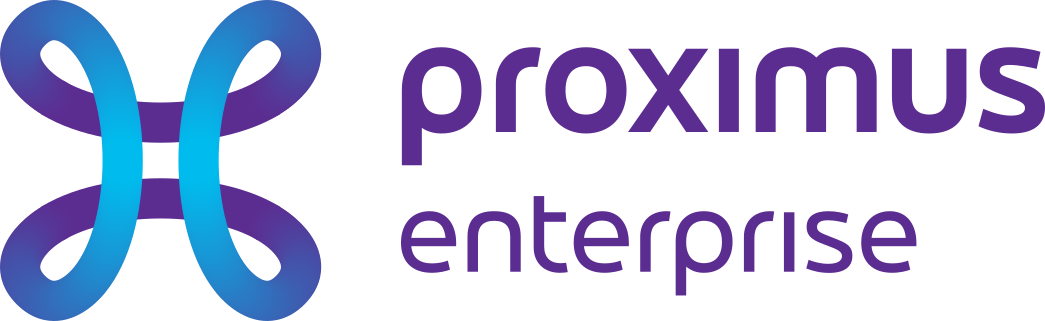Modern workplace: new possibilities in Microsoft Teams

Modern workplace: new possibilities in Microsoft Teams
Microsoft Teams is evolving, and this has been gaining momentum, especially since the outbreak of the pandemic. Microsoft has once again announced some interesting novelties that we would like to share.
Contact us if you would like to learn more about the endless possibilities of Microsoft Teams.
Endpoint Transfer
Teams makes it easy to place and receive calls from several different endpoints, including desktop and mobile devices, but sometimes you need to move locations or devices to finish your call. The new endpoint transfer capability will allow you to seamlessly move your calls between different devices, such as from your laptop to mobile phone, without any interruption in call service or quality. Endpoint transfer will be available early next quarter.
New presenter mode

Microsoft Teams is trying to make video calls a little less boring during the pandemic era of remote working with new presenter modes. These allow you to customize how you appear when you’re presenting in Teams. Three new modes will be available soon, including a “Reporter” option that lets you place content above your shoulder as a visual aid, much like a news anchor during a TV segment.
Standout mode lets you float above content as a silhouette on top of a slide deck. And the third option, Side-by-side, displays your webcam feed alongside content you’re presenting. Standout will roll out this month, with Reporter and Side-by-side modes available soon.
New webinar experience
This means you will have three different types available in Teams (Meetings, Live Events and Webinars). This new feature supports a thousand interactive participants and up to 10,000 participants in view-only mode. Setting up a webinar is the same as creating a meeting and you can use the built-in registration page. You can adapt this page to your own taste or simply keep the standard layout.
Get ready with K-Force, quickly and stress-free
An adequate ICT infrastructure and digitally skilled staff are indispensable for a successful implementation of Microsoft Teams. If you don’t have an internal IT service, this can be challenging. This is where we can help.
We are specialized in Microsoft Products, cloud and telecom solutions. With our team of 30+ experts, you can count on us to move forward with your business.
Our team of account managers is ready to help you

Christian

Gert

Thierry

Kaj

Kurt

Thierry