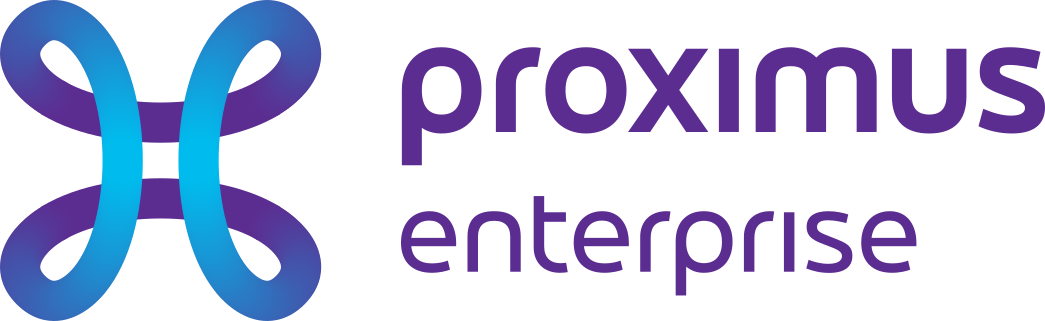Office update: we are activating the “First contact safety tip” and info regarding older Office 2013/2016 versions

Office update: we are activating the “First contact safety tip” and info regarding older Office 2013/2016 versions
Soon K-Force will activate a (free) and interesting security option for you. In addition, we would also like to point out that as of November 1 2021, some old Office 2013 and 2016 versions will no longer work with Microsoft 365 cloud services.
First contact safety tip
Soon K-Force will activate a (free) and interesting security option for you.
As a result, you will sometimes see this message at the top of your emails in Outlook (both in the application and online).

Why?
This so-called “First Contact Safety Tip” forms an extra layer of security on top of the already built-in safety measures.
You will receive this notification above your emails in two cases:
- When you receive an email from a new sender for the first time;
- If you don’t often receive emails from a sender.
When you see this message, be a little more careful than usual. Briefly ask yourself the following questions.
- Are you expecting an e-mail from this sender?
- Is the sender using a legitimate email address? Example: the company Proximus will never send emails with an email address that does not end with @proximus.com.
- Are there any suspicious links or attachments in the email?
- Is the content correct? Think of the classic examples of a tracking code from a company you haven’t ordered from or a payment reminder from a company you’ve never heard of.
- Lots of grammar or spelling mistakes? That is also a sign that it may be a phishing e-mail.
This clear video provides a handy overview of all the things you should pay attention to.
Basically, this option will help you identify potentially dangerous emails.
What to do if it turns out that you have received a false message?
- Forward it to suspicious@safeonweb.be;
- Do not click on the links, but search for the website via a search engine;
- Do not forward it to your contacts;
- Never fill in personal information;
- You can also forward it to the organization whose name is being misused.
More information about phishing e-mails can be found on Safeonweb, the government website.
Info Office 2013 & 2016
Certain old versions of Office 2013 and 2016 will no longer work (guaranteed) with Microsoft cloud services from November 1st
Microsoft has decided to no longer support the old Office (Outlook) 2013 and 2016 software as from November 1st, 2021, with regard to connectivity with Microsoft 365 cloud services. These are the specific versions:
- Office 2013: 15.0.4970.9999 and older
- Office 2016: 16.0.4599.9999 and older
The technology behind Microsoft 365 cloud is in constant evolution, and this software from 2013 and 2016 has become too old to communicate securely with these services any longer.
The solution?
Users who work with our full cloud or Microsoft 365 solution automatically receive the latest updates. In this case, no action should be taken.
In other cases, an upgrade is necessary. If you have any questions about this, you can contact our helpdesk. They will be happy to assist you.